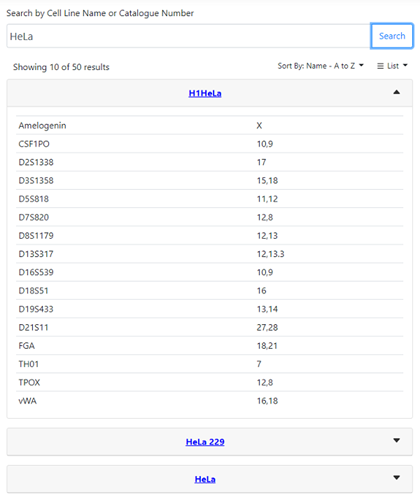User instructions

1. Introduction
Authenticell allows you to search for similarities between your cell line samples and the extensive number of human cell lines STR profiles stored in the database. This includes all of the STR profiles stored in the Cellosaurus database.
2. Searching STR profiles
Cell line STR profiling data can be searched either by STR profile or cell line name.
2.1 Searching by STR profile
STR profiling data is usually presented as a series of numbers for a series of loci in the human data. Typically, 16 loci are analysed but there are now several different STR profiling profiles systems available. Including historical systems, the number of loci available range from 9 – 24. The data is typically presented as shown in the table below for cell line MDA-MB-231.
ECACC and has been deposited by Cambridge Enterprise.
|
Marker |
Allele 1 |
Allele 2 |
Allele 3 |
|---|---|---|---|
|
AMEL |
X |
X |
|
|
CSF1PO |
12 |
13 |
|
|
D13S317 |
13 |
13 |
|
|
D16S539 |
12 |
12 |
|
|
D18S51 |
11 |
11 |
|
|
D21S11 |
32.2 |
33.2 |
|
|
D3S1358 |
16 |
16 |
|
|
D5S818 |
12 |
12 |
|
|
D7S820 |
8 |
9 |
|
|
D8S1179 |
13 |
13 |
|
|
FGA |
22 |
23 |
|
|
Penta D |
14 |
14 |
|
|
Penta E |
11 |
11 |
|
|
TH01 |
7 |
9.3 |
|
|
TPOX |
9 |
9 |
|
|
vWA |
15 |
18 |
19 |
To search by profile, enter your allele data into the search form and press the blue Search button in the bottom right-hand corner of the screen.
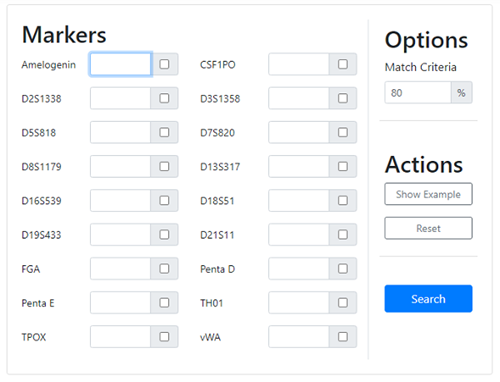
2.1.1 Notes on Data Entry
Allele data is inputted per loci in the form of values separated by commas e.g 11,13.
For Amelogenin the permitted values are restricted to X and Y. The period character is used describe variant alleles (for example 9.3).
The number of times a homozygous allele is entered does not matter. For example, submitting 12 or 12,12 are equivalent. Homozygous alleles will be counted as one for the score computation.
Not all loci have to be completed.
2.1.2 Interpreting Results
The percentage match criteria are set by default at 80%. This is the percentage match where it is deemed that if two cell lines STR profiles match 80% then it is very highly likely that they were derived from the same source material (see the website of the International Cell Line Authentication Committee – ICLAC – for more information).
The results are returned in descending order of % match to the input profile. In the example below the input profile matches the database profile for MDA-MB-231 81.3%.
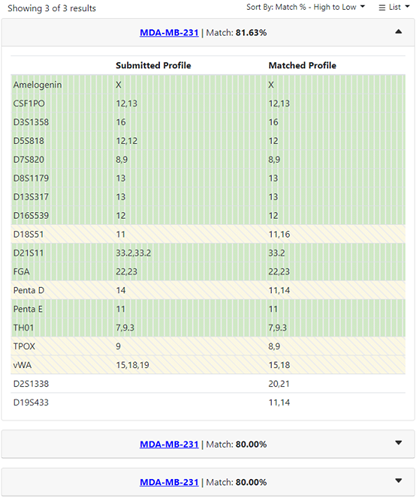
NB: Cell lines do not always not match 100%. This is due to the inherent instability of cell line genomes, especially cancer cell lines, and this must be taken into consideration when comparing cell lines profiles.
2.2. Searching by cell line name
To search by cell line, enter your search criteria into the search form. Cell line name or accession number can be entered.
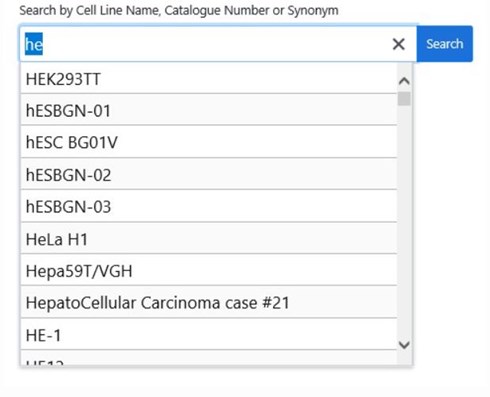
2.2.1 Interpreting Results